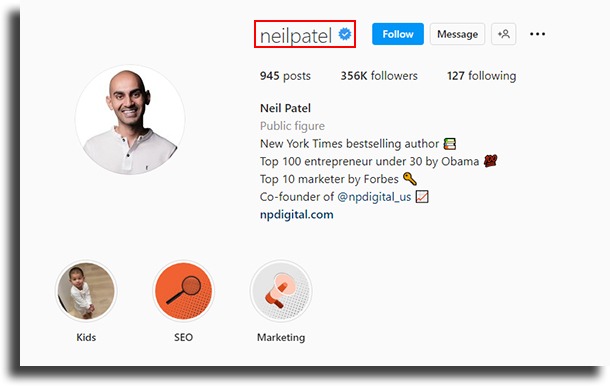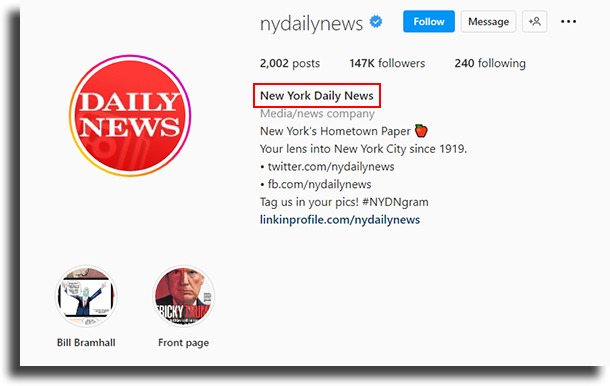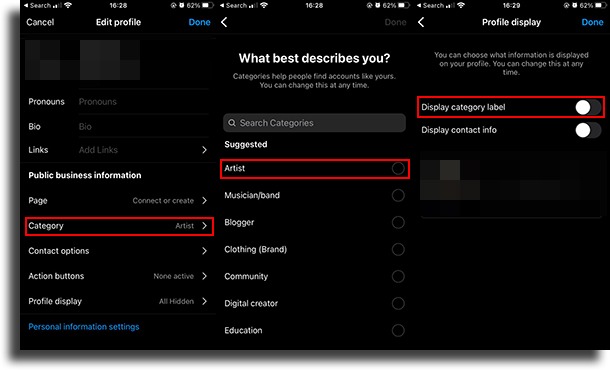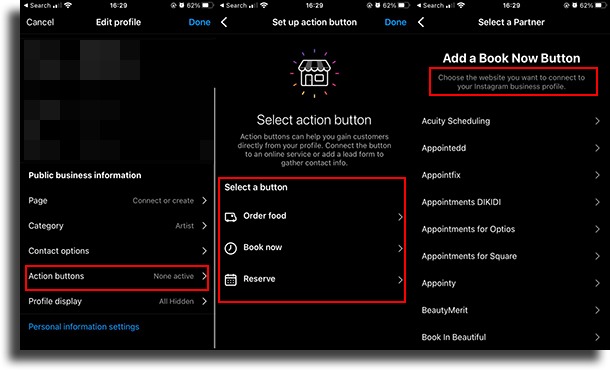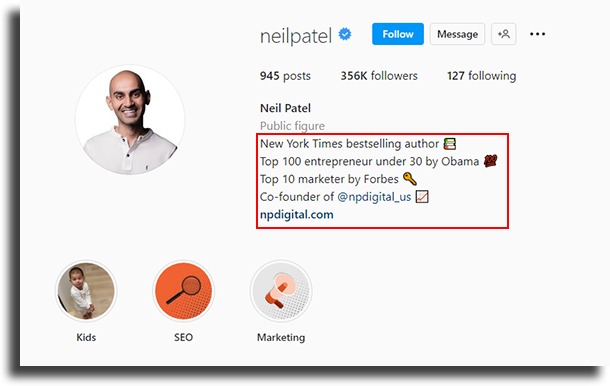This totally strategic space needs to clearly communicate to users everything your brand can deliver and, above all, what solution it delivers to customers. But how to do it in the best way?
In this article, we will offer you some information and tips on all the essential elements that a business strategy bio should contain. You will also find excellent examples of Instagram bios for businesses in various industries.
What to put in the business Instagram bio?
Before we start detailing the most important items that your business’s Instagram bio should contain, we need to understand the whole. The right combination of all the features offered by the platform is what can help a lot in marketing your brand. Think with me, a new follower who enters a company profile is looking for something specific that the brand or product can deliver. But instead of having this detailed right at the top of your profile, what happens if that user doesn’t find a quick answer to what they’re looking for? If the information is not clear and objective, you may lose the customer before they even navigate through posts and videos in your feed. And the worst, even before getting in touch to move forward in the sales process. For this reason, working on the correct information, and optimizing as much as possible all the resources available in your biography is essential! After all, when you get the hardest part – which is getting the user to click on your profile – are you going to miss out on the opportunity to grab them and win them over? A successful Instagram business bio is made up of a set of elements that manage to:
Show customers your product and service portfolio; Make it easy for potential customers to connect with your team by showing this process clearly; Making it easy to find the addresses, physical stores, or the limited radius of product deliveries; Encouraging people to take specific actions, like ordering food or visiting your store; Provide social proof that builds trust and credibility.
So now that we understand the importance of bio items and what they can do for your profile, let’s go to the main elements and how to best explore them. Also, see: How to calculate your engagement rate on Instagram!
What are the essential elements of an Instagram bio for business?
I don’t know if you’ll be surprised by what we’re going to tell you now, but the Instagram bio is not just about the 150 characters of the main description. The set of all the parts makes a lot of difference in creating the process. Let’s start at the beginning, from defining the account name, and profile name, to detailing the bio and some tips on how to better use highlights.
Account name
This is the famous @ of your Instagram page. It is one of the main points, precisely because it represents your brand in all disclosures.
It should be easy, not contain special characters and bring the main information about your brand or your name. And here’s a valuable tip: as your profile can be found through the Instagram search field, consider this information very well when defining the profile name. That is, if you have a hamburger, for example, but the brand name does not mention the word “hamburger” or “snack”, it is worth inserting this in the @ of the page. Now if you are a lawyer, for example, you can put the word “lawyer” before your name in @, for example, @lawyeryourname, so that people find you both by your name and by your profession. It is also worth mentioning that the name of your account can even be changed, every 14 days, but this action can end up confusing your followers. Therefore, it is best to think calmly and do research before creating the profile. Start by doing an Instagram search to see if you have chosen @ is available. Also, look for companies that have the same niche as yours and you will get ideas of what really works in the Instagram bio for business.
Profile name
Much confused with the first, this space is, with absolute certainty, the most strategic when choosing words. It is this name that appears right below the profile picture. This is how Instagram’s search engines find and suggest your page to users searching for services. It’s only 30 characters long, so explore them really well! See below how New York Daily News explores this location, inserting the words “Daily News” and the location “New York” making it easy to be found by anyone who wants local news.
If you have a local business, it is very important to put your business’s coverage region here in the profile name, as we saw in the example above. The main tip of this space is to think about how people search for your type of product and insert these keywords in the name of your profile. It is possible to insert special characters and emojis, but always remember to adapt this to your audience and your niche, ok?
Profile picture
This is the “face” of your profile. It’s because of this image that people will identify you in the feed, in Stories, and in Reels. If your company has a logo, that’s exactly what can be here. If you don’t have it yet and you want to create your own, get to know 15 apps to create your company’s Logo. Remembering that, in some special moments such as commemorative dates or company marketing actions, changing this image can be very interesting. Dates like Pink October where many companies use the pink bow symbol in posts and also in profile pictures are important milestones that communicate to their followers and customers how important some causes are for their brand. Now, if you are a content creator, a sharp, professional photo of you is the best option. People connect with people and enjoy getting to know the face behind the company. You can take care of the color details of the clothes, for example, to stay within the color palette of your business and further strengthen the brand. Learn too 12 steps to start using a round profile photo on Instagram!
Category
Categories are available for business accounts. Currently, there are several options that Instagram offers to insert in the business Instagram bio. And, this item can be visible or hidden on your profile. As soon as you create a business account or change your personal one, you are prompted for the category. Just select the one that best fits your niche and that’s it. To access this section, go to your profile and click on “Edit Profile“. Then, further down, you will see your category. Click on the name of the current category, search for the one that best fits and select to change. In the same part of Edit Profile you can also access “Profile Display” and leave the category active or hidden in your profile.
However, take note of this tip: some categories do not offer a wide range of music options. In this case, you can use categories like “Entrepreneur” or “Content Creator” to have access to a multitude of songs in your Stories.
Contact options and action buttons
Making it easy for customers to access your brand is critical and Instagram action buttons are a quick way to get that direct contact. This functionality was activated during the pandemic, to facilitate business interactions. Buttons such as “Order Food”, “Book Now” or “Reserve” are available on your profile, just below the bio. To access them and link to the platform you use, access your profile and click on “Edit Profile“. At the bottom of the screen find “Action Buttons“. When clicking a menu to configure the button will appear. Select what is related to your business and check if your platform is on the Instagram list and finish the linking process.
Thus, through the app itself, you can enter the URL of the platform you already use, whether for food orders, reservations of spaces and places, and others. And the customer has a quick way to contact the company there. Another very useful tool is the “Shopping” function – the bag – which allows your brand to insert tags into your product photos and finalize sales within Instagram itself. An excellent alternative for you to expose your products and gain even more sales. And on top of that, you can add your contacts and make them visible to customers. On the same homepage by clicking on “Edit Profile” there is the option of “Contact Options“. You can add a contact email, your business address, and even a phone number. Remembering that, currently, the tool has the option to simply link WhatsApp Business to your account. In addition to also having the option to activate Instagram audio calls.
Biography
We got to the focal point of this article on how to make a bio for a business Instagram profile. After everything we’ve shown you, you can understand the importance of each little space, right? These 150 characters give you the opportunity to show your customers who you or your brand are. Right now, a question you may have in your mind is: what is your purpose? Or, if you were in the elevator and you ran into a friend you haven’t seen in a while and they ask you what you’ve been up to, what would your short answer be? Sounds simple, but it’s not, so try to summarize your answers in key questions:
What do you do? What is the promise of your product/service? What will people find on your profile? Who do you help?
This way, you will be able to understand which important words can positively impact people who come to your profile. You can insert emojis, punctuation characters, and numbers and make the most of that space. Simplicity and words that are easy to understand are much better than millions of words that don’t say much. Think about the achievements of your company or yours if you are an influencer. Show the numbers of these achievements, and list your products/services.
And, in the end, always remember to leave a CTA, the famous “Call to Action” directing the user to get in touch, request a quote, access your website, and talk to you via WhatsApp. And, at the end of the CTA, insert the link in your bio, another one of the key points of the bio for Instagram business.
How to insert a link in an Instagram bio?
As Instagram does not allow the inclusion of another external link that is not in this space – except for Stories that allow you to insert links – directing your customers assertively is the focus here. There are many controversies about how to best use the link in the bio, but direct your customer to your best relationship channel. Sales pages, link groupers, or just a link to WhatsApp, it doesn’t matter what you decide, as long as that is your best path. There are several programs that can help you with this. One of the best-known is Linktree. You can even take the opportunity to insert links to some offers of educational material about your market, using a contact capture page.
Instagram highlights
Even though they are not part of the Instagram bio, highlights are essential on business pages and so we will also cover them in this article. Highlights can facilitate your sales, minimize frequently asked questions from customers, show testimonials from those who consumed your product, and strengthen relationships. Highlights are a way to save your Stories, which are only visible for 24 hours. There you will be able to perpetuate these very important contents and sectorize relevant contents and information. So, what to put in the highlights? These dots that are under the biography are like the window of your business. Some ideas for Instagram highlights: Also, see Top 11 apps to make Instagram highlight covers! Finally, we emphasize the importance of thinking strategically at all stages of building your page. These sensational free resources can greatly increase your sales flow if exploited well.
Ready to rock by creating an Instagram bio for business?
Share the article and take the opportunity to read too:
How to send Direct on Instagram 12 Instagram Stories post ideas sure to be a hit! The 50 best apps to record videos right now!