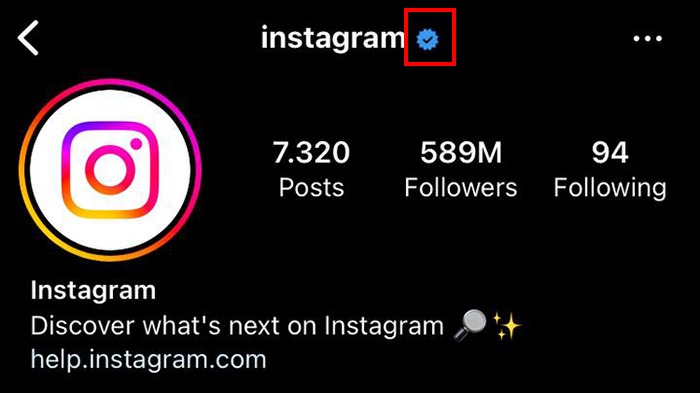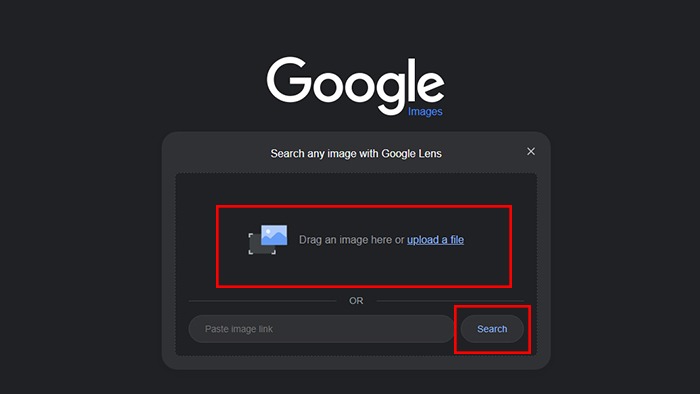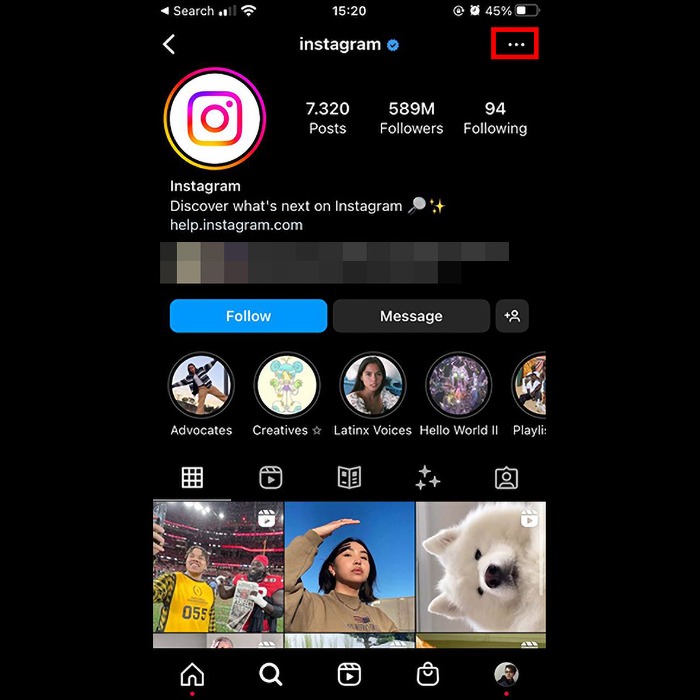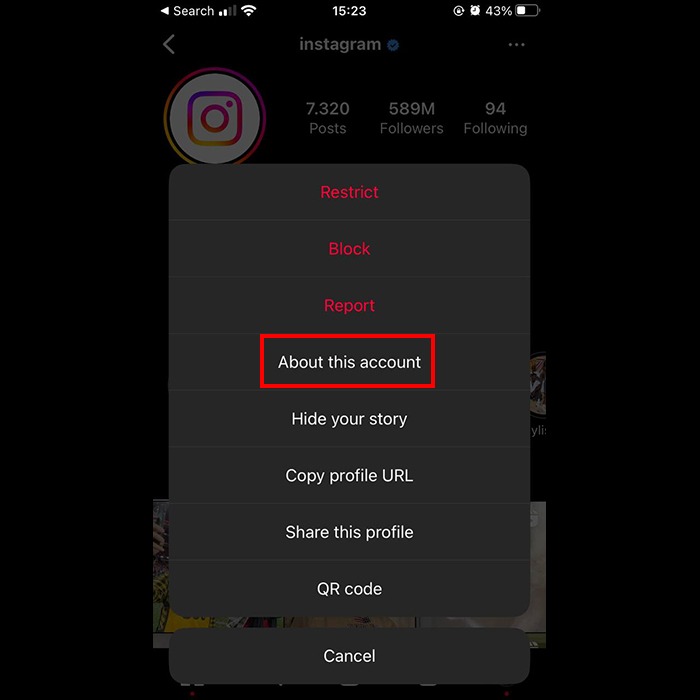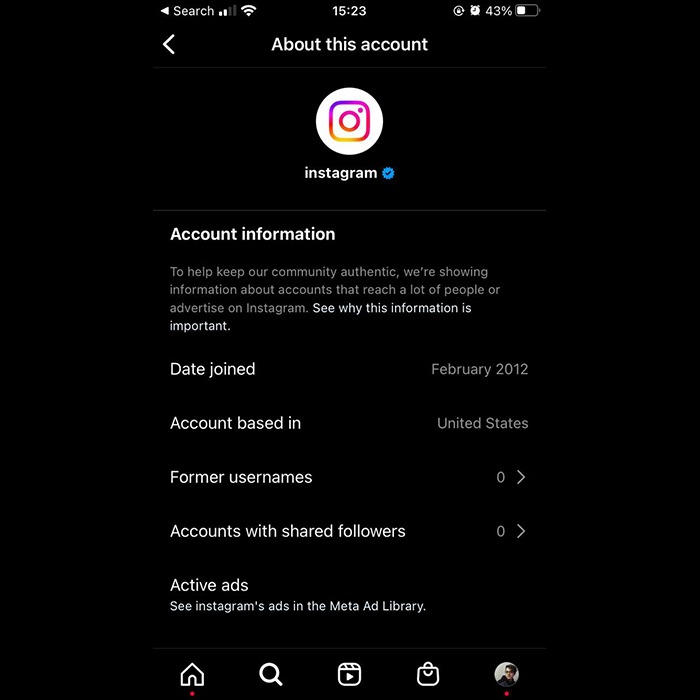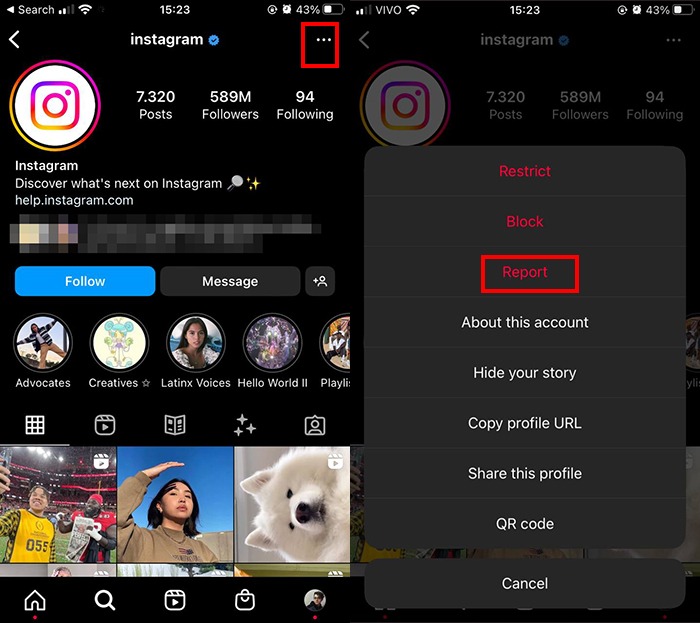According to recent research, Instagram is fourth among the 10 most used social networks in 2022. Initially, this was a social network of images, however, other ideas were added when Meta took over. Among the new functions of the App are the insertion of up to 10 images in a carousel, the creation of reels, and the inclusion of music in the feed images, among others. As a result, the social network has been increasingly used, with new accounts being created daily, either for personal use or for professional use from commercial accounts in different segments. Nowadays, in addition to being a social network for sharing photos, videos, and lifestyles with friends and family, Instagram is also a reference in the search for products and services. There are millions of active profiles, however, not all of them are reliable.
How to identify fake accounts on Instagram?
First of all, it is important to emphasize that the creation of a fake profile is a practice that violates the Terms of Use of the social network and that when it is discovered, it can result in punishment for users. Next, we’ll list some ways to identify fake Instagram accounts so you can escape scams, the spread of false information, or unwanted situations.
1- Check if the profile is verified
Generally, brands, large circulation companies, and public figures with a larger number of followers have a blue icon next to their name. This icon shows that the profile has been verified by Instagram, proving the account’s trustworthiness.
2- Look at the profile picture
Many fake accounts use generic photos, taken from image banks or even copied from other profiles. This could be an indication that the profile is unreliable. Another common practice of users with fake accounts is not to insert images in the profile picture. There are some tools that can help you find out if the image is being used on other internet pages, but the step-by-step process can also be done using Google Chrome or your preferred browser. To do so, just follow this procedure: Open your browser and select the option “Images”:
Click on the camera icon “Search by image”
Then, click on “Upload an image” or “Choose file” (you can also drag the image or copy the photo link). Finally, just choose the photo on your computer or copy the link of the desired image and Click on “Search” to complete the search.
3- Check account information
Another way to spot fake Instagram accounts is by checking their profile information. Accounts that have a large number of followers or publish advertisements may have their information available to users. The information disclosed is the profile creation date, location, previous usernames, and accounts with shared followers. This data is important to identify fake accounts on Instagram. For example, very recent profiles and accounts with a wide range of profile names could indicate an unreliable account. To verify account information, follow these steps: Go to the desired profile and click on the three dots in the upper right corner of the screen.
Select the option “About this account”;
Now just check the profile information;
4- Check the number of followers and followed accounts
Another important detail when identifying fake accounts is the number of profile followers. Generally, fake profiles do not have a consistent number of followers. In addition, it is also valid to observe the ratio between the number of followers and the number of accounts followed. A much lower number of followers than followed accounts can be alarming.
5- Note the number of Instagram profile posts
The last tip is about profile posts. Check the quality, but also the number of posts in the feed. Typically, fake accounts have few posts. It is also important to observe the number of comments, check if they are repeated and if there is excessive use of hashtags. All these details can help you to escape from a fake account.
What to do when identifying fake Instagram accounts?
When identifying a fake profile, it is possible to report it so that Instagram can investigate the credibility of the account. In this way, it is possible to prevent community norms from being violated, reducing the incidence of scams and the spread of false information. To report the profile, simply click on the three dots in the top corner of the profile and select the “Report” option.
Did you like 5 Ways to Spot Fake Instagram Accounts?
Now that you know all the steps to check if an account is fake on Instagram, just share it with friends and keep following us for more tips.